NGame basic AI and bullet behaviors (Copper Cube 6)
A downloadable asset pack for Windows
Download NowName your own price
Two behaviors that will replace standard AI and shot scripts.
Works without programming.
[Features]
- Independence from standard AI and shoot scripts
- Lots of comments in code
- Variable Copper Cube to edit AI hp
- Ability to change the code completely, as you need
- Execution bullet action when hitting an AI or an obstacle
- Good optimization
- Mobile device support
- JS variable "lastNGameAInode" for editing last AI parameters. Use it right in engine
[How To Use]
Bullet:
- Create a bullet mesh
- Add to bullet "collide when moved" and turn off "affected by gravity"
- Add to bullet "NGame bullet" behavior
- Specify bullet parameters
- Make bullet invisible
- If you need to shoot, copy the bullet and make it visible
I do not recommend using bullet behavior if the project uses physics simulation. The engine cannot update static geometry and bullets take up memory after deletion.
AI:
- Add to AI "NGame AI" behavior
- Specify AI parameters. Remember to remove the AI node after death
[Parameters]
Bullet:
- shotFrom:object from which the bullet will fly
- damage:bullet damage. You can use CC variable "nodeName.health" to see/edit AI health
- bulletMovementSpeed: bullet speed. Do not make it very large
- range:range of a bullet. after this distance the bullet will be removed
- onImpactInNotAIObstacle:action on hitting a static object with collision
- onImpactInAI:action when hitting an object with "NGame AI" behavior
- shootToCameraTarget:a shot to the target of the current active camera
- additionalDamageCollision:the damage radius increases. Damage radius =additionalDamageCollision+bullet scale. additionalDamageCollision does not affect collision with obstacles
- additionalShootRotation:additional turn of the bullet flight. You can use this if shootToCameraTarget is off
- additionalShootPosition: when fired, the bullet has a "shotFrom" object position. additionalShootPosition is added to the starting position of the bullet
- hitSensitivityInObstacle:the radius of hitting obstacles increases. Hitting radius =hitSensitivityInObstacle+ bullet scale. hitSensitivityInObstacle does not affect collision with AI
AI:
- health: AI hp. Don't forget: you can use CC variable "nodeName.health" to see/edit AI health
- actionOnHit: action if the CC variable changes or the bullet approaches the AI
- actionOnDie: action at death. Don't forget to remove the AI
- movementSpeed: AI movement speed
- nodeToAttack: the object to which the AI will go (player)
- radiusOfAttack: if the distance to nodeToAttack is less than or equal to radiusOfAttack, then actionOnAttack will be executed
- intervalAttack: the speed of repetition of the action when attacking
- actionOnAttack: action when it is necessary to attack an object
| Status | Released |
| Category | Assets |
| Author | NGames Corp |
| Tags | ai, behavior, bullet, copper-cube, copper-cube-6, FPS, ngame |
Download
Download NowName your own price
Click download now to get access to the following files:
NGame AI and Bullet.exe 23 MB
NGame AI and Bullet.ccb 19 MB
Development log
- Big update 1.1Sep 25, 2021

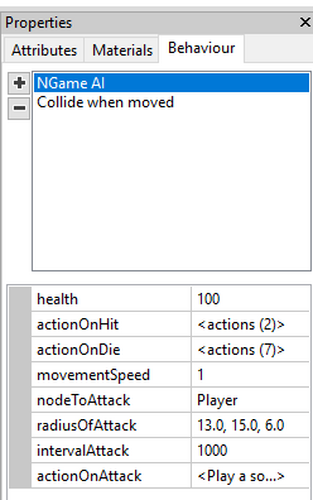
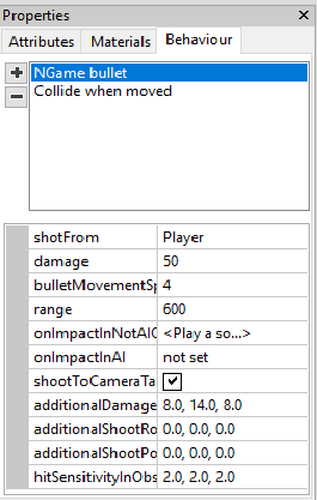
Comments
Log in with itch.io to leave a comment.
oi
hi Ngames Corp, do you still use coppercube? It's been a while since you released any assets
Hi my friend!
Yes, you're absolutely right - it's been quite a while since I released any new assets. I haven't been publishing new content lately because I switched to Unity. The main reason for this transition was that the company I was planning to join works specifically with Unity, so I needed to adapt to their development environment.
I really miss working with CopperCube and I'm grateful to it for my first experience in game development. Thanks for checking in on me and showing interest in my work! If you're interested, you can try playing the demo version of the game I'm currently developing - https://vkplay.ru/play/game/tactical-field/
0h ok, thanks for your help to us, but I hope if you get some free time you pay us a visit and work in Coppercube for a while, only if it's possible
Thank you for your words! Sometimes I look at games that people make with Copper Cube and I really enjoy it! If I have free time, maybe someday I'll really go back to CC.
Great, . That's good news :)
Hey is it ok if I use this for my game? And would it also be okay if I posted the game on steam later on?
Yes, of course. Use it however you want
Thanks man
Thank you, this is very useful
There is literally a video explaining everything. Are you that lazy to look it up? Do you need someone to come to your house and do it for you? Come on man, just read the page!
Edit: VIDEO IS UP ON THE LEFT SIDE - just in case you get lost, kiddo.
Hello. The person is not very attentive, but let's not quarrel.
You need to save it into the extension directory (Documents\CopperCube\extensions on Windows, ~/Documents/CopperCube/extensions on Mac OS X).
See https://www.ambiera.com/coppercube/doc/index.html